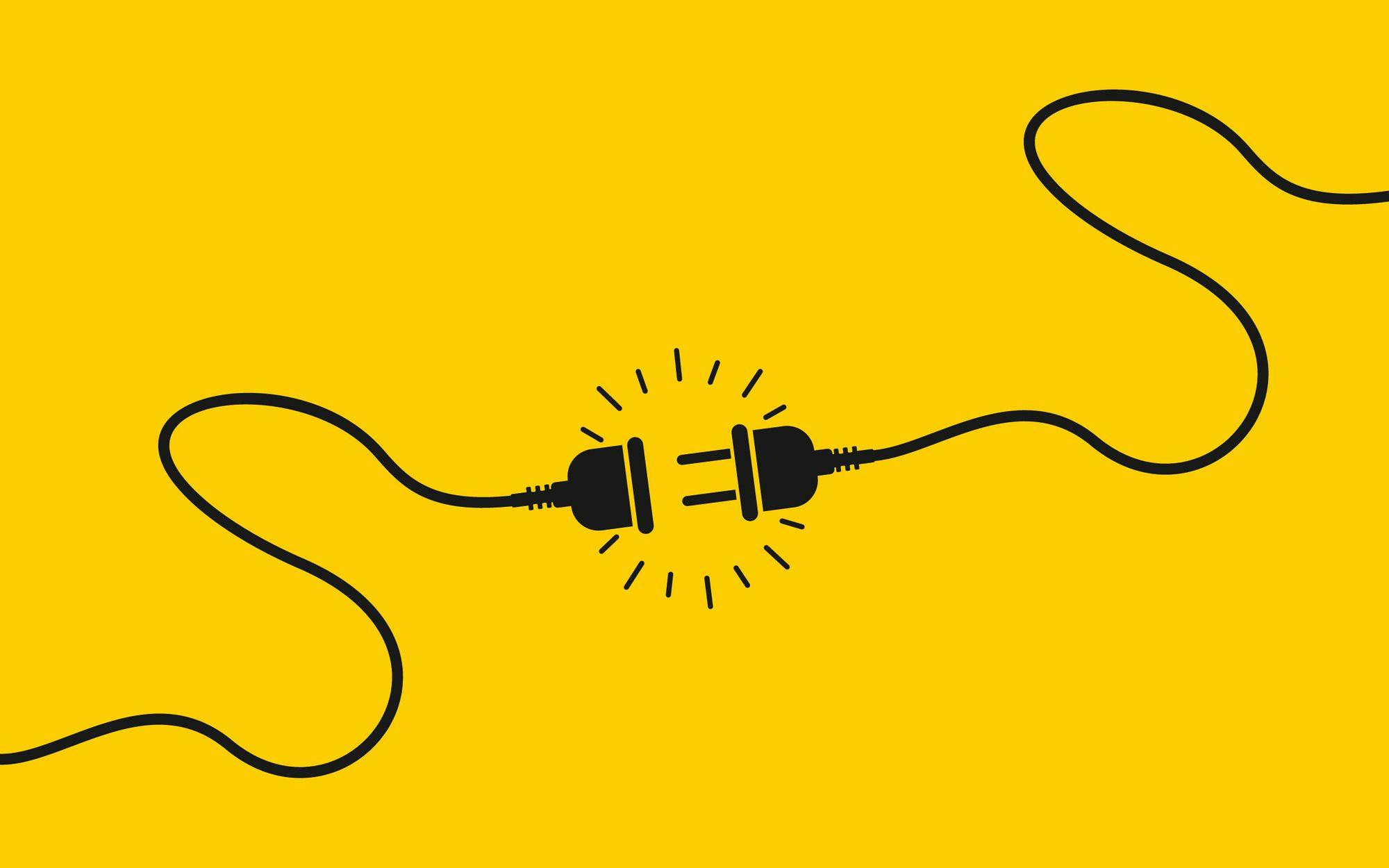
Avoiding Disconnections in Today’s Remote Workflow
Managing teams can be challenging in the best of times, yet it can also be a very rewarding experience. Getting a group of individuals to contribute toward a common goal while ensuring the quality and timeliness of the project and making sure everyone has what they need to get the job done requires a broad array of skills. And until this year, most teams in the AECO industry were typically managed in person. For some sectors like IT, sales or development, working remote had already become commonplace as tools and workflows were previously in place to help them manage and connect.
The AECO industry, however, is typically much more collaborative with teams of people working on a single project resulting in massive files to access and store. Overall, many firms had to make some big changes to maintain productivity while learning how to transition production to a remote process. Thankfully over the last few years, more and more tools and processes have been created that focus on anywhere/anytime accessibility and communication. The key is getting everyone to use the tools available to the best of their abilities and upgrading their communication skills to keep the team connected and prepared to pick up on any issues before they become problems.
Getting started with remote work or honing the processes already in place isn’t as scary a prospect as many think it is. There definitely are some concepts to keep in mind though, and the following are proven elements that make for solid best practices.
How to Get Started
On the hardware and infrastructure front there are a few system requirements: reliable internet connectivity, access to related files and a computer that is powerful enough to run related programs. However, those three foundational assets can lead to complex problems and complicated solutions, and that’s usually when things go haywire.
The necessary access to files and computers has been solved by many firms by using a virtual private network (VPN), which allows people who don’t use laptops to remotely connect to a computer that is physically in the office and part of the office network. Like most options, it has its tradeoffs. If someone loses their connection with files open there can be issues with those files. Also, depending on the network speeds there can be a lag in entering commands and seeing results.
Many firms are implementing cloud services to manage the file access problem and enable synchronization and accessibility across teams. General service tools like Office 365 or Dropbox, as well as industry specific tools including Autodesk BIM 360, can help ensure access to content when users move to the cloud.
Security is one area that comes up when firms consider the cloud. This is a legitimate concern, but sometimes the solution chosen makes things worse. For instance, most security problems result from password reuse. It’s not uncommon to be regularly logging into 100 different sites between work and personal needs, and many people use the same passwords over and over again. With remote work, teams may now need to log into sites like Office 365, BIM 360 and Miro. Concerns about maintaining client and project security could require users to change passwords more often, which can make security worse. Therefore, frequently changing passwords leads to less secure logins.
The best solution is to have single use passwords that are complex. There are many tools that can help users manage their logins like LastPass, and also track any issues with their logins being cracked. The key is to realize the greatest security risk with putting content in the cloud is not the site being hacked, but rather the user’s logins being compromised. Single sign on and smart password management are important measures that can help alleviate those concerns.
To manage the computer hardware side of things, most firms have employees working on laptops or personal devices. Some, however, have shifted to virtualization of the user interface which is essentially running the device through a browser to mitigate hardware and IT costs with tools like Workspot or Frame. The end goal on the hardware side is to make sure teams can access the content when they need it, and work with the right tools to get the task done as smoothly as it had been accomplished in the office. To that end, having a second monitor available makes a difference.
What also must be considered is the worker’s environment. This can be tricky as not everyone has space for a dedicated office in their home, so for many the kitchen table becomes a work desk. Regardless of the designated area, the main point is to make the space as comfortable as possible. Employees should make sure they’re sitting in a comfortable position so they don’t develop carpal tunnel or other repetitive stress injuries. Also, it is important to take breaks by stepping away from the desk and walking around for a bit. Many find they do this less while working from home since they don’t have a need to move to different rooms for meetings or coffee breaks, but it is important to step away to reduce eye strain and problems from poor posture that can occur.
The best ways to ensure teams are coordinating well are communication and organization, the same skills used in the office; although, in a remote environment it may take a bit more work and require adding new tools to keep everyone aligned. In the past, an office whiteboard sufficed for project needs, or a wall of Post-Its for pull planning worked for everyone who was right there to see it. Those ideas now need to transfer to digital solutions, and fortunately there are many options.
While it has been said that overcommunication is ideal, not everyone responds to that level of information or connection. The better approach is to focus on quality versus quantity—which is by communicating as effectively as possible. This can be accomplished by using tools that ensure the information people need most is easily accessible. For example, updates to that information can be sent by digital notifications so changes are not missed and it’s easy for everyone to track what needs to be done, by whom, and when it needs to be delivered.
At that point, it’s knowing the team, and tracking the work and adjusting the level of communication based on individual needs, and the tools to help do this are out there. Microsoft Teams, Planner, OneNote and other aspects of the Office 365 package offer effective collaboration tools. There are similar features in Google Workspace, as well as many others like Basecamp and Trello. The tool itself is not as important as is using what is accessible effectively. For example, many workers use Teams just as a chat room, and don’t leverage any of the project management and communication features that it offers.
Regardless of the tool in use, it is key to make sure the messaging is clear, and centrally accessible, so the whole team is on the same page. Also, managers should consistently review progress and needs including requirements of the project and of the team itself. Today, many workers are finding it harder to unplug without the clear break that a commute would give, and avoiding burnout is important from a team and individual perspective. Project touch bases and one-on-one meetings are perfect opportunities to see how everyone is doing, and ensure individual team members are holding up well and staying engaged and energized.
With teams working remotely in a relaxed setting, some professionalism may fall by the wayside as a side effect. It’s understandable that an in-person meeting which previously would call for a suit is now done via Zoom and may only need a button up shirt. But working from home can, in some cases, bring too much familiarity. Using virtual backgrounds for on-camera meetings and reinforcing professional attire and attitude when needed can help if the team starts to get lax on discipline and decorum.
The current world situation has thrown a variety of processes and workflows for a loop, and in many cases prompted people to find new methods of working remotely while maintaining productivity as well as sanity. For some, working from home is a blessing with a relaxed environment and pace leading to smoother processes. For others, however, it may add more pressure to an already stressful situation. Making sure teams have what they need and that all individuals are comfortable and productive is the role of a good manager.
Avoiding the pitfalls mentioned and making the tools and procedures for better communication available will certainly help teams better adapt to this situation and become stronger and more efficient for it. While the hope is that at the end of this pandemic, the AECO industry returns to what was considered normal, it may turn out many of the solutions enacted in the interim have made workers and processes more effective than before. So, perhaps it is wise to not treat these solutions as a band aid, but rather as an opportunity to grow and find new, better workflows to carry forward for whatever comes next.
Related stories








